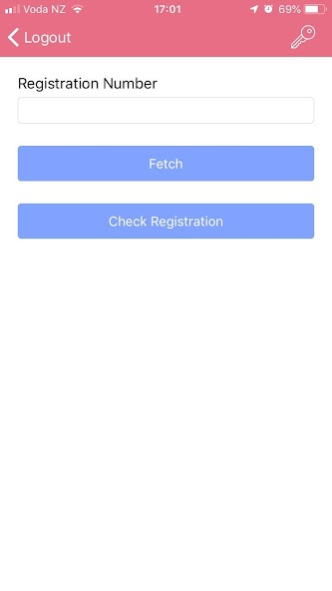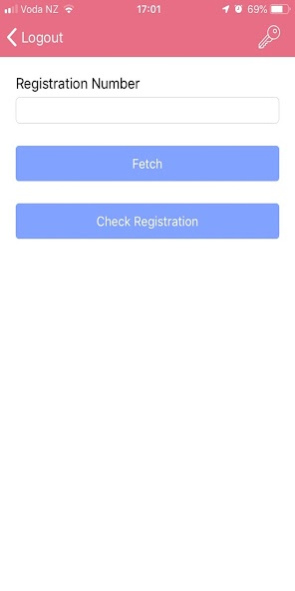DriveIntervent 1.9
Free Version
Publisher Description
DriveIntervent is a Joint Venture between GTAF Limited and Risks Consult Ltd (“RCL”), both New Zealand incorporated companies.
The DriveIntervent is a broad immobiliser solution that provides:
(1) Controlled remote vehicle immobilisation (‘DriveIntervent’) with safe deceleration, safety notification and alarms mechanisms for in-motion vehicle;
(2) Remote speed regulation and control (‘SpeedIntervent’) mechanism with safe deceleration, safety notification and alarms;
(3) Controlled geo-fencing mechanism with safe deceleration, safety notification and alarms.
Our solution is suited for:
(1) Authorised 3rd Parties, e.g. law enforcement agencies who monitor and police our roads; and
(2) Individual user who require greater flexible and safe remote immobilisation and geo-fencing capabilities.
Our solution lays good foundation for future SmartRoad Management framework, where authorised 3rd Party may have full management of road policing without being physically present on the roads.
Our operations is governed and managed to assure security and legal admissibility of both DriveIntervent and SpeedIntervent Reports. Location GPS co-ordinates are captured and made available in manners that preserve chain-of-trust and chain-of-custody.
The DriveIntervent app enables interaction with our service control centre.
About DriveIntervent
DriveIntervent is a free app for Android published in the Recreation list of apps, part of Home & Hobby.
The company that develops DriveIntervent is DriveIntervent Ltd. The latest version released by its developer is 1.9.
To install DriveIntervent on your Android device, just click the green Continue To App button above to start the installation process. The app is listed on our website since 2019-06-23 and was downloaded 1 times. We have already checked if the download link is safe, however for your own protection we recommend that you scan the downloaded app with your antivirus. Your antivirus may detect the DriveIntervent as malware as malware if the download link to com.driveintervent.DriveIntervent is broken.
How to install DriveIntervent on your Android device:
- Click on the Continue To App button on our website. This will redirect you to Google Play.
- Once the DriveIntervent is shown in the Google Play listing of your Android device, you can start its download and installation. Tap on the Install button located below the search bar and to the right of the app icon.
- A pop-up window with the permissions required by DriveIntervent will be shown. Click on Accept to continue the process.
- DriveIntervent will be downloaded onto your device, displaying a progress. Once the download completes, the installation will start and you'll get a notification after the installation is finished.